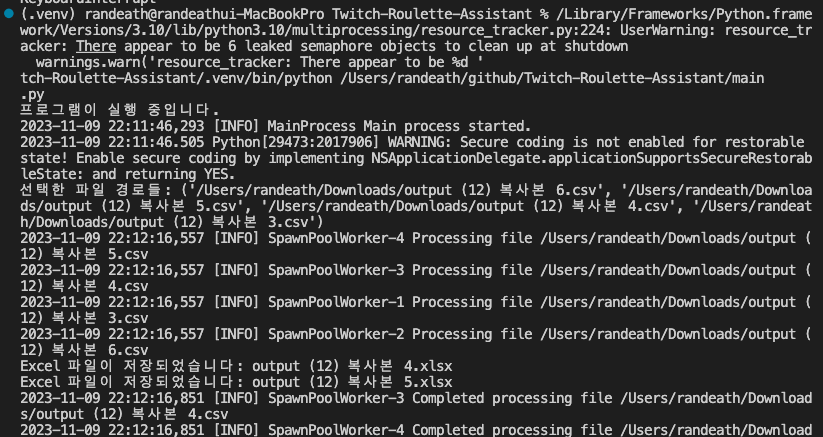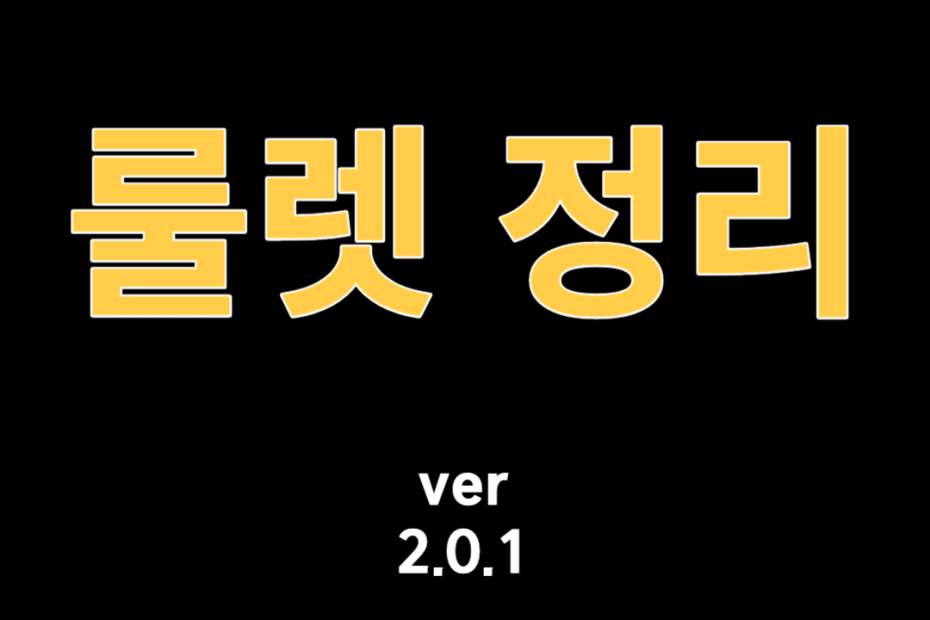한국어
투네이션 뽑기(10연차, 1연차)와
** 구글 드라이브로 연결됩니다. **
[다운로드]
뽑기 결산 구현 기능
+ csv 여러 개 분류 기능 추가
+ csv 이름으로 엑셀 명 변경
+ multiporcessing 여러개 분류 시 속도 개선
+ multiprocessing bug fix
+ log기능 추가
+ MacOS 지원
사용방법
- [뽑기분류프로그램.exe]을 클릭 / MacOS는 [뽑기 분류 프로그램]
- [csv 파일을 선택] – 여러개 가능(이름 변경하여 뽑기마다 분류 가능)
- 프로그램 폴더에 csv의 이름과 동일한 excel 파일(.xlsx) 확인
ID 별로 구분되어 있는 것을 확인할 수 있습니다.
프로그램을 실행하면 선택하는 창이 뜹니다.
(윈도우 방법 동일)
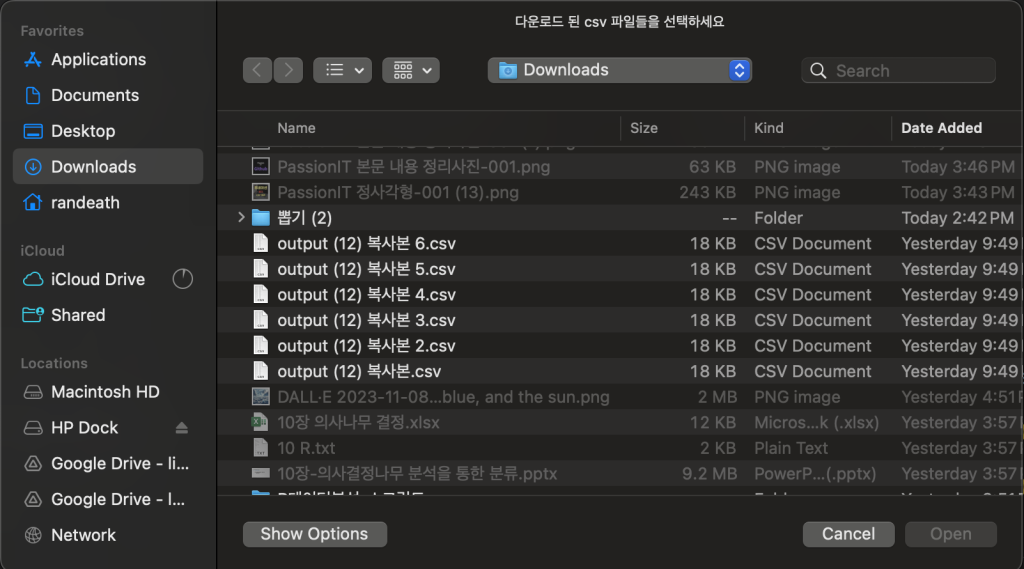
다운로드 받은 csv파일을 선택합니다. (여러개 가능)
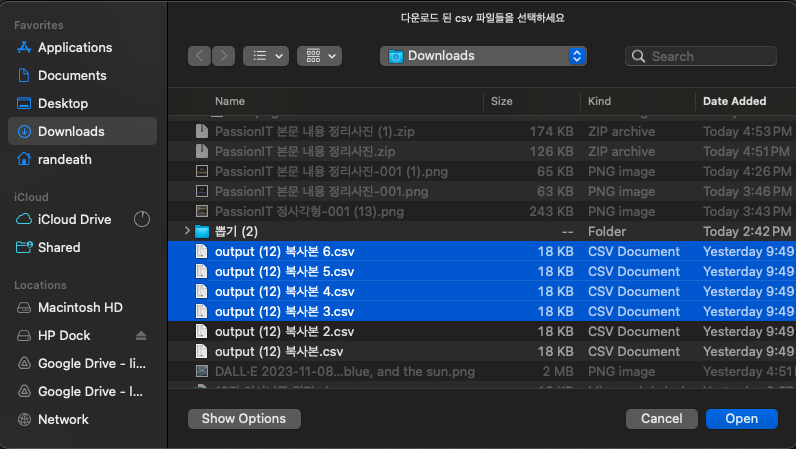
엑셀파일 저장 / log파일 생성 이벤트 생성
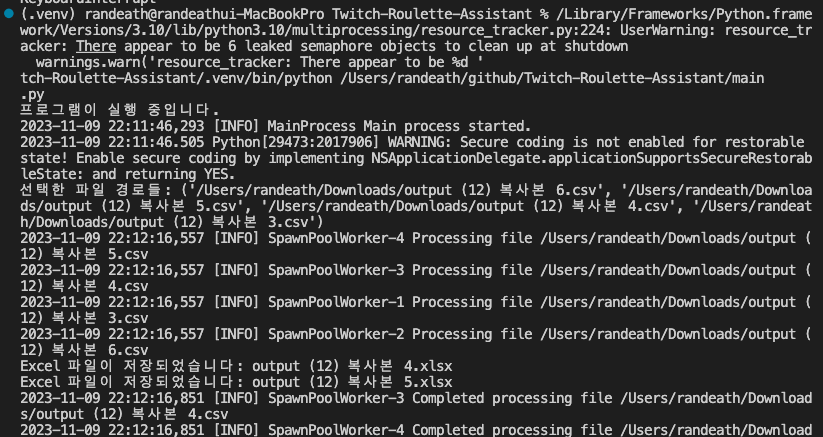
English
Toonation
Roulette Settlement Major Update Page
** Connects to Google Drive. **
[Download]Implemented Features
- Added the function to categorize multiple CSV files
- Change Excel file name based on CSV name
- Speed improvement when categorizing multiple files using multiprocessing
- Multiprocessing bug fix
- Added logging feature
- MacOS support
How to Use
Click on [Drawing Classification Program.exe] / For MacOS, use [Drawing Classification Program] [Select CSV file] – Multiple selections possible (can be categorized per draw by changing the name)
In the program folder, you can find an Excel file (.xlsx) with the same name as the CSV. You can see that it is categorized by ID.
When you run the program, a selection window pops up. (The method is the same for Windows)
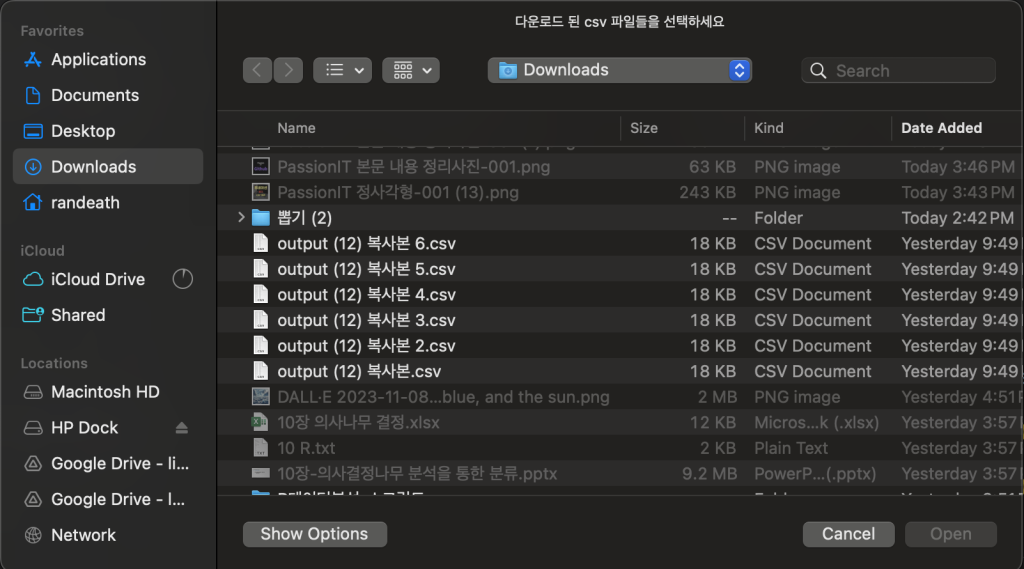
Select the downloaded CSV file(s). (Multiple selections possible)
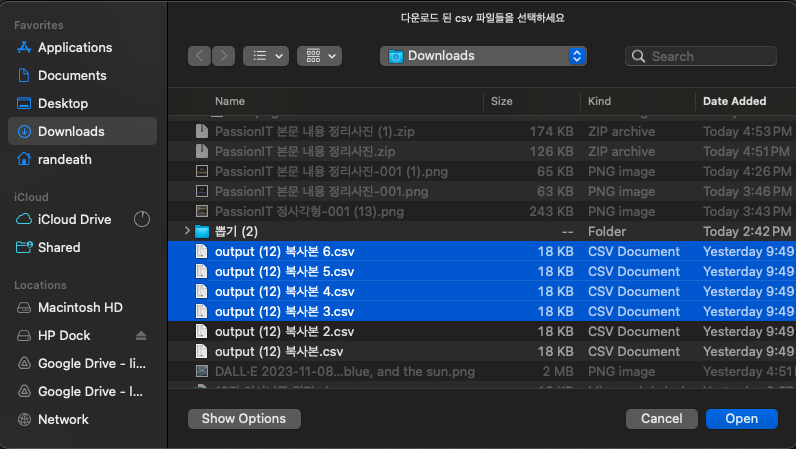
Save Excel file / Create log file event