목차
1. 쉘 스크립트(.sh) 제작하기
터미널.app를 열어주신 뒤
저장하고 싶은 폴더로 이동합니다.
touch script_sh.sh해당 폴더에 script_sh.sh라는 파일이 생성됩니다.
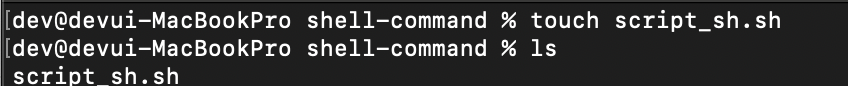
저는 vim 으로 편집하겠습니다.
다른 IDE를 사용하셔도 됩니다.
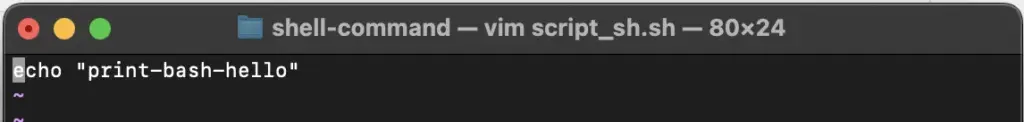
위의 문서를 통해 bash 명령어를 확인하신 뒤
원하는 내용을 자동화 시키는 것이 좋습니다.
현재 코드는 print-bash-hello 라는 단어들을 출력하는 역할을 합니다.
2. 제작한 .sh 실행하기
sh script_sh.sh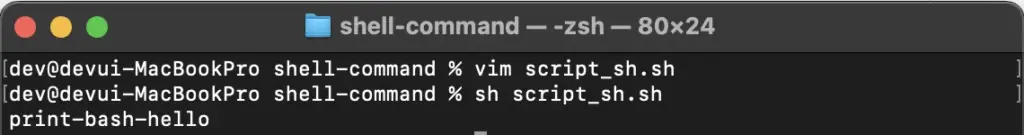
sh를 앞에 붙여주고
앞서 만들었던 .sh파일을 실행하도록 합니다.
사진과 같이 print-bash-hello라는 문구가 출력됩니다.
